Scenario 1: To copy data from S3 to Aurora Postgres (greater than v9 or latest)
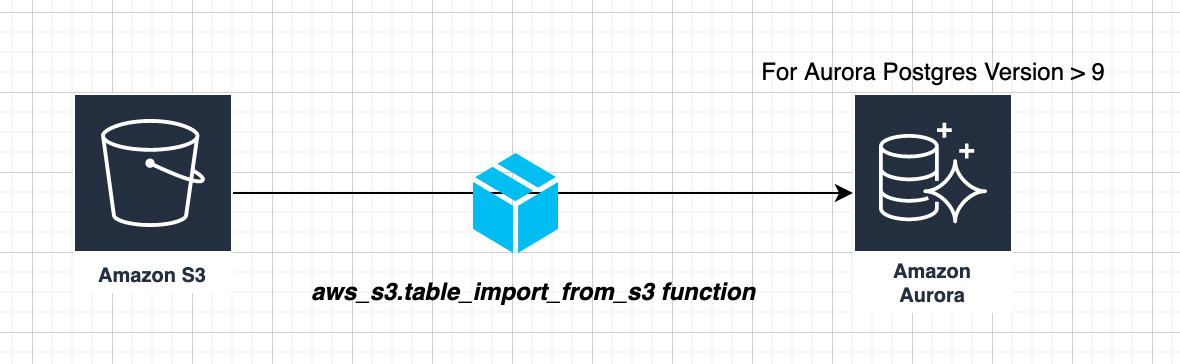
How?: We can use aws_s3.table_import_from_s3 function (to migrate the data from S3 to Aurora Postgres).
Steps:
A sample file with columns - id, prefix, mstr_id is copied to S3.
Create schema on Aurora Postgres (with the required columns).
drop table core.mstr; CREATE TABLE core.mstr ( id varchar(300) NULL, prefix varchar(300) NULL, mstr_id float8 NULL );
Copy command to transfer the data from S3 to Aurora Postgres
SELECT aws_s3.table_import_from_s3( 'core.MSTR', 'id,prefix,mstr_id', '(format csv, header true)', '<bucket-name>', 'MSTR_DATA/part_file_00.csv', 'us-east-2', '<secret key>', '<access key>' );
Note: If IAM roles are given, we need not specify access keys.
SELECT aws_s3.table_import_from_s3( 'core.MSTR', 'id,prefix,mstr_id', '(format csv, header true)', '<bucket-name>', 'MSTR_DATA/part_file_00.csv', 'us-east-2' );
Note: aws_s3.table_import_from_s3 function is not supported for versions earlier than Aurora Postgres Version 9.
Scenario 2: To copy data from S3 to Aurora Postgres (older versions than 9)
How? : Use SQOOP Job to export the data from S3 to Aurora Postgres.
Steps:
Upload data files to s3.
Create schema on Aurora Postgres (with the required columns).
drop table core.mstr; CREATE TABLE core.mstr ( id varchar(300) NULL, prefix varchar(300) NULL, mstr_id float8 NULL );
- Must have access to S3 and Aurora Postgres
- Check for connectivity:
- Whether EMR cluster and RDS reside in same VPC
- dig <Aurora hostname>
- nc -vz <hostname> (must get a message: connectivity looks good)
- Make sure the security groups are properly assigned to the EMR Cluster.
- The security group must ALLOW traffic from CORE node of EMR Cluster
- Must be added to the RDS Security Group as a source
echo "Exporting MSTR table from S3 to Postgres"
echo "Sqoop Job in Progress"
sqoop export
--connect <jdbc URL>
--input-null-string NULL
--input-null-non-string NULL
--table mstr
--export-dir s3://<bucket_name>/MSTR/
--username user_etl
--P
-- --schema testecho "Sqoop Job is executed successfully"
echo "Data will now be available on Aurora Postgres"
Comments
Post a Comment